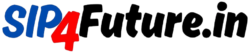Loan Comparison Calculator
Compare Flat vs. Reducing Balance Interest Rates to understand EMI, total interest, and repayment differences.
Enter Loan Details
Loan Comparison Calculator: Optimize Your Borrowing Decisions
A loan comparison calculator is an essential tool for anyone looking to borrow money wisely. Whether you’re planning to take out a personal loan, home loan, or car loan, understanding the differences between flat and reducing balance interest rates can save you thousands. This article explores the functionality of an advanced loan comparison calculator, detailing its features, use cases, and practical examples to help you make informed financial decisions.
The calculator, built with HTML, JavaScript, and Tailwind CSS, allows users to input loan details and compare flat and reducing balance interest methods. By providing clear outputs like monthly EMIs, total interest, and repayment schedules, it empowers borrowers to choose the most cost-effective loan option. Let’s dive into how this tool works and how you can leverage it for smarter borrowing.
Tool Overview: What Does the Loan Comparison Calculator Do?
The loan comparison calculator is designed to simplify the complex process of comparing loan repayment methods. It calculates and visualizes the differences between flat and reducing balance interest rates, offering insights into monthly EMIs, total interest paid, and overall repayment amounts. Below are its core features and their benefits:
Key Features
- Input Flexibility: In this Loan Comparison Calculator, users can enter loan amounts (₹1,00,000 to ₹1,00,00,000), tenure (1 to 30 years), and interest rates (1% to 30%) for both flat and reducing methods.
- Real-Time Calculations: Instantly computes EMIs, total interest, and repayment amounts for both methods upon clicking “Calculate” button of the Loan Comparison Calculator.
- Comparative Visualizations: Displays results in tables and bar charts, making it easy to compare flat vs. reducing balance outcomes.
- Amortization Schedules: Provides yearly and monthly breakdowns of principal, interest, and remaining balance for both methods.
- Savings Insights: Highlights the interest savings when choosing reducing balance over flat rate, with percentage savings displayed.
- User-Friendly Interface: Built with Tailwind CSS for a clean, responsive design, and includes tooltips for input guidance.
- Reset Functionality: Allows users to reset inputs to default values for quick recalculations.
Benefits
- Informed Decision-Making: This Loan Comparison Calculator helps borrowers choose the loan type that minimizes interest costs.
- Time-Saving: Automates complex calculations, eliminating the need for manual spreadsheets.
- Transparency: Detailed breakdowns the Result Section of the Loan Comparison Calculator ensure users understand how their payments are allocated over time.
- Accessibility: Suitable for both beginners and financial experts, with intuitive inputs and clear outputs.
Use Cases: How to Apply the Loan Comparison Calculator
The loan comparison calculator is versatile and can be applied in various borrowing scenarios. Below are three practical use cases, each demonstrating how the tool addresses specific needs.
Use Case 1: Choosing a Personal Loan
Scenario: Priya wants a ₹5,00,000 personal loan for 5 years. Bank A offers a flat rate of 10%, while Bank B offers a reducing balance rate of 10%. She needs to decide which option is cheaper.
Steps:
- Enter ₹5,00,000 as the loan amount, 5 years as the tenure, 10% as the flat rate, and 10% as the reducing rate in the Input Section of the Loan Comparison Calculator.
- Click “Calculate” to view results.
- Review the output: Flat rate EMI is ₹12,500, with total interest of ₹2,50,000. Reducing balance EMI is ₹10,561, with total interest of ₹1,33,660.
- Check the savings summary: Reducing balance saves ₹1,16,340 (46.54% of flat rate interest).
- Explore the yearly and monthly breakdowns to understand payment allocation.
Outcome: Priya chooses Bank B’s reducing balance loan, saving over ₹1 lakh in interest.
Use Case 2: Planning a Home Loan
Scenario: Arjun is comparing a ₹50,00,000 home loan for 20 years. Lender X offers a flat rate of 8%, and Lender Y offers a reducing balance rate of 8%. He wants to minimize monthly EMIs and total costs.
Steps:
- Input ₹50,00,000, 20 years, 8% flat rate, and 8% reducing rate.
- Click “Calculate” to generate results.
- Compare EMIs: Flat rate EMI is ₹6,66,667; reducing balance EMI is ₹4,18,377.
- Note total interest: Flat rate totals ₹80,00,000 in interest; reducing balance totals ₹50,41,048.
- Use the bar chart to visualize the interest difference and the amortization table for yearly payment trends.
Outcome: Arjun opts for Lender Y’s reducing balance loan, reducing his monthly EMI by over ₹2 lakh and saving ₹29,58,952 in interest.
Use Case 3: Evaluating a Car Loan
Scenario: Meera needs a ₹10,00,000 car loan for 7 years. Dealer A offers a flat rate of 9%, while Dealer B offers a reducing balance rate of 9%. She wants a detailed repayment schedule.
Steps:
- Enter ₹10,00,000, 7 years, 9% flat rate, and 9% reducing rate.
- Click “Calculate” to see results.
- Flat rate EMI is ₹2,250, with total interest of ₹5,67,000. Reducing balance EMI is ₹1,762, with total interest of ₹2,80,008.
- Use the monthly breakdown table to view Year 1’s payment allocation.
- Export the results as a PDF for discussions with her financial advisor.
Outcome: Meera selects Dealer B’s reducing balance loan, saving ₹2,86,992 and gaining a clear repayment schedule.
Section Details: Breaking Down the Calculator’s Functionality
The loan comparison calculator’s functionality is divided into several components, each serving a specific purpose. Below, we explore these components in detail.
1. Input Section
Purpose: Collects user inputs for loan calculations. Mechanics:
- Fields: Loan amount, tenure, flat interest rate, and reducing balance rate.
- Validation: Ensures inputs are within acceptable ranges (e.g., loan amount between ₹1,00,000 and ₹1,00,00,000).
- Tooltips: Provide explanations for each input (e.g., “Flat interest is calculated on the full principal throughout the loan tenure”). Advantages:
- Prevents errors with real-time validation.
- Enhances usability with clear guidance via tooltips.
2. Calculation Engine
Purpose: Computes EMIs, total interest, and repayment amounts for both methods. Mechanics:
- Flat Rate: Interest is calculated on the full principal for the entire tenure. Formula: Total Interest = (Principal * Rate * Tenure) / 100.
- Reducing Balance: Interest is calculated on the outstanding balance, decreasing with each payment. Formula: EMI = [P * R * (1+R)^N] / [(1+R)^N – 1], where P is principal, R is monthly rate, and N is the number of payments.
- Amortization schedules are generated for both methods, detailing monthly and yearly breakdowns. Advantages:
- Accurate and fast calculations.
- Comprehensive schedules for detailed analysis.
3. Output Display
Purpose: Presents results in an accessible format. Mechanics:
- Summary Cards: Show EMIs, total interest, and repayment amounts for both methods.
- Savings Summary: Displays interest savings and percentage when choosing reducing balance.
- Tables: Yearly and monthly comparison tables break down principal, interest, and balance.
- Chart: A bar chart visualizes principal and interest for both methods. Advantages:
- Clear, organized presentation of complex data.
- Visual aids enhance understanding.
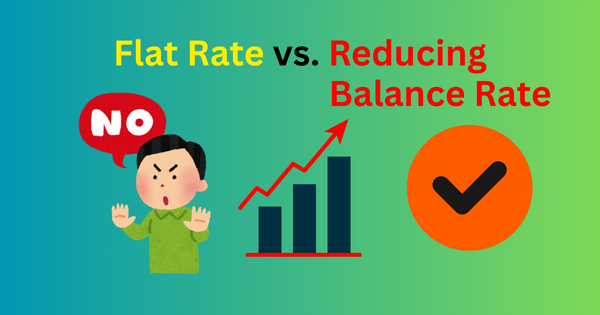
Examples: Practical Applications with Results
Below are three detailed examples showcasing the loan comparison calculator in action, complete with inputs, outputs, and tables for clarity.
Example 1: Personal Loan Comparison
Problem: Raj wants a ₹3,00,000 loan for 3 years. Bank A offers a flat rate of 12%, and Bank B offers a reducing balance rate of 12%. He needs to know which is more affordable.
Solution:
- Inputs: Loan Amount: ₹3,00,000; Tenure: 3 years; Flat Rate: 12%; Reducing Rate: 12%.
- Click “Calculate.”
Results:
| Metric | Flat Rate | Reducing Balance |
|---|---|---|
| Monthly EMI | ₹11,000 | ₹9,960 |
| Total Interest | ₹96,000 | ₹58,560 |
| Total Repayment | ₹3,96,000 | ₹3,58,560 |
| Savings (Reducing) | ₹37,440 (39% of flat interest) |
Outcome: Raj chooses Bank B’s reducing balance loan, saving ₹37,440.
Example 2: Home Loan Analysis
Problem: Anjali is considering a ₹40,00,000 home loan for 15 years. Lender X offers a flat rate of 7.5%, and Lender Y offers a reducing balance rate of 7.5%. She wants a detailed repayment schedule.
Solution:
- Inputs: Loan Amount: ₹40,00,000; Tenure: 15 years; Flat Rate: 7.5%; Reducing Rate: 7.5%.
- Click “Calculate” and review the yearly comparison table.
Results (Year 1 Breakdown):
| Year | Flat Principal | Flat Interest | Flat Balance | Reducing Principal | Reducing Interest | Reducing Balance |
|---|---|---|---|---|---|---|
| 1 | ₹2,66,667 | ₹3,00,000 | ₹37,33,333 | ₹1,83,692 | ₹2,96,308 | ₹38,16,308 |
Outcome: Anjali selects Lender Y, as the reducing balance method lowers her interest burden significantly over 15 years.
Example 3: Car Loan Evaluation
Problem: Vikram needs a ₹7,00,000 car loan for 5 years. Dealer A offers a flat rate of 10%, and Dealer B offers a reducing balance rate of 10%. He wants to visualize the interest difference.
Solution:
- Inputs: Loan Amount: ₹7,00,000; Tenure: 5 years; Flat Rate: 10%; Reducing Rate: 10%.
- Click “Calculate” and view the bar chart.
Results:
| Metric | Flat Rate | Reducing Balance |
|---|---|---|
| Monthly EMI | ₹17,500 | ₹14,737 |
| Total Interest | ₹3,50,000 | ₹1,84,220 |
| Total Repayment | ₹10,50,000 | ₹8,84,220 |
| Savings (Reducing) | ₹1,65,780 (47.37% of flat interest) |
Outcome: Vikram chooses Dealer B, saving ₹1,65,780, with the bar chart clearly showing the interest disparity.
Also Try
Use our Advanced Compound Interest Calculator to plan loans with precision. Calculate payments, interest, and fees easily.
Check Out the Advanced Compound Interest CalculatorExternal Resources
To deepen your understanding of loan calculations and interest methods, explore these authoritative resources:
- Reserve Bank of India: Understanding Interest Rates – Learn about loan regulations and interest rate policies.
- Investopedia: Flat vs. Reducing Rate Loans – Detailed explanations of loan types.
- Chart.js Documentation – Understand the visualization library used in the calculator.
Conclusion: Make Smarter Loan Choices with the Loan Comparison Calculator
The loan comparison calculator is a powerful tool that simplifies the process of choosing between flat and reducing balance loans. By providing detailed EMI calculations, amortization schedules, and visual comparisons, it empowers borrowers to minimize interest costs and plan repayments effectively. Whether you’re a first-time borrower or a seasoned investor, this tool offers clarity and transparency for better financial decisions.
Ready to optimize your borrowing? Try the loan comparison calculator today and discover how much you can save. Input your loan details, compare flat vs. reducing rates, and take control of your financial future!