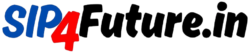Income Tax Calculator – New Regime FY 2025-26
Salary Income
Income from House Property
Income from Business/Profession
Income from Other Sources
Capital Gains
Gross Total Income
Deductions
Tax Computation
Income Tax Calculator: Your Ultimate Guide to New Regime Tax Planning
Navigating India’s income tax landscape for Financial Year 2025-26 can be complex, especially with the simplified yet restrictive new tax regime. Our Income Tax Calculator, built for precision and ease, empowers salaried individuals, landlords, freelancers, and investors to estimate their tax liability accurately. This SEO-optimized tool supports diverse income sources—salary, house property, business, capital gains, and other sources—while incorporating deductions and exemptions per the latest tax laws. In this comprehensive guide, we’ll explore the tool’s features, use cases, and benefits, enriched with tables and external links to authoritative government resources like the Income Tax Department for further clarity.
Why Choose Our Income Tax Calculator?
The new tax regime, detailed on the Income Tax India website, offers lower tax rates but eliminates many deductions available under the old regime. Our calculator is tailored for FY 2025-26, ensuring compliance with updated slabs and rules. Here’s what makes it exceptional:
| Feature | Benefit |
|---|---|
| Comprehensive Income Support | Handles salary, property, business, capital gains, and other incomes. |
| User-Friendly Design | Intuitive interface with tooltips for guidance, accessible to all users. |
| Accurate Calculations | Factors in standard deductions, cess, surcharge, and Section 80CCD(2). |
| Mobile-Responsive | Seamless experience across desktops, tablets, and smartphones. |
| PDF Export | Download detailed tax reports for record-keeping or consultation. |
| Real-Time Formatting | Auto-formats inputs with commas and validates for error-free calculations. |
This tool simplifies tax planning, saving time and ensuring transparency for users across financial profiles.
Key Features of the Income Tax Calculator
The calculator is structured to handle every aspect of income and tax computation under the new regime. Below, we detail its core components with tables for clarity.
1. Salary Income Calculation
Captures all salary components, ensuring precise tax estimation.
| Component | Description | Exemption/Deduction |
|---|---|---|
| Basic Salary | Core salary component. | None |
| Dearness Allowance (DA) | Additional allowance, if applicable. | None |
| House Rent Allowance (HRA) | Fully taxable under new regime. | None |
| Physically Handicapped Allowance | For disabled employees. | Up to ₹38,400 annually |
| Other Allowances | Taxable allowances (e.g., travel, meal vouchers). | None |
| Employer’s NPS Contribution | Contribution to National Pension Scheme. | Deductible up to 14% of (Basic + DA) or ₹7.5 lakh under Section 80CCD(2) |
How It Works: Input salary details, and the tool applies a ₹75,000 standard deduction and transport allowance exemptions for eligible users, computing taxable salary instantly.
2. House Property Income
Supports self-occupied and let-out properties, crucial for landlords.
| Property Type | Inputs Required | Deductions Available |
|---|---|---|
| Self-Occupied | None (no rental income). | Limited home loan interest (new regime). |
| Let-Out | Gross rent, municipal taxes, loan interest | 30% standard deduction, full interest. |
How It Works: Select property type, enter rental income, taxes, and interest (if let-out), and the calculator computes net taxable income per house property rules.
3. Business or Professional Income
Ideal for freelancers and business owners.
| Input | Description | Tax Treatment |
|---|---|---|
| Net Business Income | Profit after expenses. | Taxed at slab rates. |
How It Works: Enter net profit, and the tool integrates it into gross total income, aligning with business income guidelines.
4. Capital Gains
Handles both short-term and long-term gains from various assets.
| Gain Type | Tax Rate | Exemption |
|---|---|---|
| Short-Term Capital Gains (Equity) | 20% | None |
| Long-Term Capital Gains (Equity) | 12.5% (above ₹1.25 lakh) | Up to ₹1.25 lakh |
| Short-Term Capital Gains (Other) | Slab rates | None |
| Long-Term Capital Gains (Other) | 12.5% | None |
How It Works: Input gains from stocks, real estate, or other assets, and the calculator applies appropriate rates per capital gains taxation.
5. Other Sources of Income
Covers miscellaneous taxable income.
| Income Type | Description | Deduction |
|---|---|---|
| Interest Income | From savings, FDs, bonds. | None |
| Family Pension | Pension for dependents. | ₹25,000 standard |
| Other Income | Lottery, gifts, etc. | None |
How It Works: Enter amounts, and the tool computes net taxable income, following other sources rules.
6. Agricultural Income
Exempt but impacts tax if significant.
| Condition | Impact |
|---|---|
| Above ₹5,000 and total income > ₹4 lakh | Increases tax liability indirectly. |
How It Works: Input agricultural income, and the calculator adjusts computations per exempt income rules.
7. Deductions and Exemptions
Limited under the new regime but critical for tax savings.
| Deduction/Exemption | Limit |
|---|---|
| Standard Deduction | ₹75,000 for salaried individuals. |
| Section 80CCD(2) | Employer’s NPS, up to 14% of (Basic + DA) or ₹7.5 lakh. |
| Section 87A Rebate | Full tax rebate if total income ≤ ₹7 lakh. |
How It Works: The tool auto-applies eligible deductions, reducing taxable income per deduction provisions.
8. Tax Computation
Uses FY 2025-26 new regime slabs for accurate liability.
| Income Range | Tax Rate |
|---|---|
| Up to ₹4,00,000 | 0% |
| ₹4,00,001–₹8,00,000 | 5% |
| ₹8,00,001–₹12,00,000 | 10% |
| ₹12,00,001–₹16,00,000 | 15% |
| ₹16,00,001–₹20,00,000 | 20% |
| ₹20,00,001–₹24,00,000 | 25% |
| Above ₹24,00,000 | 30% |
Additional Charges:
- Surcharge: 10%–25% for incomes above ₹50 lakh.
- Cess: 4% health and education cess.
How It Works: Click “Calculate Tax” to view a color-coded breakdown of income, deductions, and net tax payable, aligned with tax slab updates.
9. Use Cases of the Income Tax Calculator
The tool caters to diverse scenarios. Below are five practical applications with examples.
| User Type | Scenario | How the Tool Helps |
|---|---|---|
| Salaried Employee | Priya earns ₹12 lakh, including NPS contributions. | Computes tax with ₹75,000 deduction and 80CCD(2) benefits, exports PDF for records. |
| Landlord | Raj’s let-out property earns ₹3 lakh rent, with taxes and loan interest. | Calculates net taxable income after 30% deduction and interest, aids investment planning. |
| Freelancer | Ananya earns ₹8 lakh net profit from freelancing. | Estimates tax liability at slab rates, supports advance tax planning. |
| Investor | Sameer has ₹2 lakh LTCG and ₹50,000 STCG from stocks. | Applies ₹1.25 lakh LTCG exemption, calculates taxes at 12.5% and 20%. |
| Retiree | Mrs. Sharma receives ₹2 lakh pension and ₹50,000 FD interest. | Deducts ₹25,000 from pension, confirms Section 87A rebate eligibility. |
External Reference: For filing guidance, visit the e-Filing Portal.
How to Use the Income Tax Calculator
Follow these steps for seamless tax estimation:
- Input Income Details: In the Income Tax Calculator, Enter salary, property, business, and other incomes. Tooltips clarify each field.
- Calculate Tax: Click “Calculate Tax” at the bottom of the Income Tax Calculator for a detailed, color-coded breakdown.
- Export PDF: Download results generated using the Income Tax Calculator for documentation or consultation.
- Plan Finances: Use insights to optimize investments or tax payments.
Pro Tip: Cross-check results with the Income Tax Calculator on the official portal for accuracy.
Conclusion
The Income Tax Calculator is a robust tool that simplifies tax planning under India’s new regime. From salaried employees to investors, it offers accurate, transparent calculations tailored to diverse income profiles. With features like PDF export, real-time validation, and compliance with the latest tax slabs, it’s an essential resource for financial empowerment. Explore it today to streamline your tax obligations and stay informed, backed by resources from the Income Tax Department.
Also Try
Discover your wealth potential with our SIP Calculator! Calculate future returns effortlessly for daily, weekly, monthly, quarterly, or yearly SIP contributions. Take the first step toward financial freedom now!
Check Out the SIP CalculatorFrequently Asked Questions About the Income Tax Calculator
- Salary (basic, DA, allowances, NPS contributions)
- House property (self-occupied or let-out)
- Business or professional income (net profit)
- Capital gains (short-term and long-term from equity or other assets)
- Other sources (interest, family pension, lottery, etc.)
- Agricultural income (exempt but impacts tax if significant)
- ₹75,000 standard deduction for salaried individuals
- Section 80CCD(2) for employer’s NPS contribution (up to 14% of Basic + DA or ₹7.5 lakh)
- Section 87A rebate (full tax rebate if total income ≤ ₹7 lakh)
- 30% standard deduction on let-out property rental income
- Short-term capital gains (equity: 20%; other assets: slab rates)
- Long-term capital gains (equity: 12.5% above ₹1.25 lakh; other assets: 12.5%)
- Up to ₹4,00,000: 0%
- ₹4,00,001–₹8,00,000: 5%
- ₹8,00,001–₹12,00,000: 10%
- ₹12,00,001–₹16,00,000: 15%
- ₹16,00,001–₹20,00,000: 20%
- ₹20,00,001–₹24,00,000: 25%
- Above ₹24,00,000: 30%
- Enter income details (salary, property, business, etc.) with tooltips for guidance.
- Click “Calculate Tax” for a color-coded breakdown.
- Export results as a PDF for documentation.
- Use insights to plan investments or tax payments.