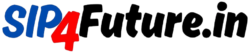Bank FD Maturity & Interest Calculator
Easily calculate maturity amount and interest for both Cumulative and Non-Cumulative Fixed Deposits.
Fixed Deposits (FDs) are one of the most trusted investment options for individuals seeking secure and predictable returns. Whether you’re saving for a future goal, planning for retirement, or managing old pension savings, a Bank FD Maturity & Interest Calculator is an essential tool to help you make informed financial decisions. This powerful tool simplifies the complex calculations involved in determining the maturity amount and interest earned on your FD, ensuring you can maximize your savings with confidence.
In this comprehensive guide, we’ll explore the functionality of the Bank FD Maturity & Interest Calculator, its key features, and how it can benefit users across various financial scenarios. We’ll also dive into practical use cases, explain key terms like cumulative and non-cumulative FDs, and provide examples to demonstrate how this tool works. By the end, you’ll understand how to leverage this calculator to optimize your savings and achieve better returns from banks.
What is a Bank FD Maturity & Interest Calculator?
A Bank FD Maturity & Interest Calculator is an online tool designed to compute the maturity amount and interest earned on fixed deposits offered by banks. Fixed Deposits are financial instruments where you invest a lump sum for a fixed tenure at a predetermined interest rate, earning returns in the form of interest. The calculator takes inputs such as the principal amount, tenure, interest rate, and FD type (cumulative or non-cumulative) to provide accurate results, helping you plan your savings effectively.
This tool eliminates the need for manual calculations, which can be complex due to compounding or periodic payouts. Whether you’re a young professional saving for a dream vacation or a retiree managing old pension savings, the calculator offers clarity on how your money will grow over time.
Key Terms Explained
- Fixed Deposit (FD): A secure investment where you deposit a sum with a bank for a fixed period, earning interest. Learn more about FDs from the Reserve Bank of India.
- Principal Amount: The initial sum you invest in the FD.
- Tenure: The duration for which the money is invested, typically in years, months, or days.
- Interest Rate: The annual percentage rate (% p.a.) offered by the bank, determining your returns.
- Cumulative FD: Interest is compounded periodically and paid at maturity along with the principal.
- Non-Cumulative FD: Interest is paid out periodically (e.g., monthly, quarterly), and only the principal is returned at maturity.
- Compounding Frequency: How often interest is added to the principal in a cumulative FD (e.g., quarterly, annually).
- Payout Frequency: How often interest is paid out in a non-cumulative FD (e.g., monthly, quarterly).
- Maturity Amount: The total amount (principal + interest) received at the end of the FD tenure.
Features of the Bank FD Maturity & Interest Calculator
The Bank FD Maturity & Interest Calculator is packed with user-friendly features that make it an indispensable tool for financial planning. Below, we explore each section of the tool in detail, highlighting its functionality and benefits.
1. FD Type Selection
The calculator allows you to choose between Cumulative and Non-Cumulative FDs, catering to different financial needs.
- Cumulative FD: Ideal for those who want to grow their savings over time without needing immediate cash flow. The interest is reinvested, leading to higher returns due to compounding.
- Non-Cumulative FD: Perfect for retirees or individuals who need regular income, as interest is paid out periodically.
Functionality: A simple radio button lets you toggle between the two FD types. The tool dynamically adjusts its inputs and results based on your selection, ensuring relevant calculations.
2. Principal Amount Input
You can enter the amount you wish to invest, with a minimum of ₹1,000. This flexibility allows users to experiment with different investment sizes, from small savings to large sums like old pension savings.
Functionality: The input field ensures only valid numbers are entered, with a default value of ₹100,000 for quick testing. A tooltip provides guidance on the minimum amount required.
3. Tenure Customization
The tenure section lets you specify the FD duration in years (0–20), months (0–11), and days (0–364). This granular control is useful for aligning the FD with specific financial goals, such as saving for a child’s education or a home purchase.
Functionality: Three dropdown menus allow precise tenure selection. For example, you can set an FD for 5 years, 6 months, and 15 days, and the calculator converts this into a fractional year for accurate computations.
4. Interest Rate Input
You can input the annual interest rate offered by the bank, typically ranging from 3% to 9%. This feature lets you compare returns across different banks or FD schemes.
Functionality: The input field accepts decimal values (e.g., 6.5%) and includes validation to ensure the rate is within a realistic range. A tooltip clarifies the expected input format.
5. Compounding Frequency (Cumulative FD)
For cumulative FDs, you can choose how often interest is compounded—quarterly, half-yearly, or annually. Compounding frequency significantly impacts the final returns, as more frequent compounding leads to higher growth.
Functionality: A dropdown menu offers compounding options, with “Annually” as the default. The tool hides this section for non-cumulative FDs to keep the interface clean.
6. Payout Frequency (Non-Cumulative FD)
For non-cumulative FDs, you can select the payout frequency—monthly, quarterly, half-yearly, or annually. This is crucial for those relying on FD interest as a regular income source, such as retirees managing old pension savings.
Functionality: A dropdown menu provides payout options, with “Monthly” as the default. This section is hidden for cumulative FDs, ensuring a streamlined user experience.
7. Calculate and Reset Buttons
The calculator includes two buttons:
- Calculate: Triggers the computation and displays results.
- Reset: Restores default values, allowing you to start fresh.
Functionality: The “Calculate” button validates inputs and shows results in a dedicated section. The “Reset” button clears all inputs and hides the result section, making it easy to test new scenarios.
8. Result Section
The result section displays the calculated outcomes, tailored to the FD type:
- Cumulative FD:
- Maturity Amount: The total amount (principal + interest) at the end of the tenure.
- Total Interest Earned: The interest accumulated over the tenure.
- Non-Cumulative FD:
- Periodic Interest Payout: The interest paid out per period (e.g., monthly).
- Total Interest Earned: The cumulative interest over the tenure.
- Principal at Maturity: The original principal returned at maturity.
Functionality: Results are formatted in Indian Rupees (e.g., ₹1,23,456.78) for clarity. The section is hidden until calculations are performed and scrolls into view automatically for a seamless experience.
9. Error Handling
The tool includes robust error handling to ensure accurate inputs. For example, it alerts you if:
- The principal is less than ₹1,000.
- The interest rate is outside 3%–9%.
- The tenure is invalid (e.g., zero or negative).
Functionality: Errors appear in a red popup with a close button and auto-hide after a few seconds, ensuring a non-intrusive experience.
10. Responsive Design and Tooltips
The calculator is fully responsive, adapting to desktops, tablets, and mobiles. Tooltips provide instant guidance on each input, explaining terms like compounding and payout frequency.
Functionality: Tooltips appear on hover (or tap for mobile users) and are styled for readability. The responsive layout ensures inputs and results are accessible on any device.
Why Use a Bank FD Maturity & Interest Calculator?
The Bank FD Maturity & Interest Calculator offers several benefits for individuals planning their savings:
- Accuracy: Eliminates errors in manual calculations, especially for complex compounding scenarios.
- Time-Saving: Provides instant results, allowing you to test multiple scenarios quickly.
- Financial Planning: Helps you compare returns from different banks or FD schemes.
- Flexibility: Supports both cumulative and non-cumulative FDs, catering to diverse needs.
- User-Friendly: Intuitive interface with tooltips and error messages ensures ease of use.
For example, if you’re managing old pension savings, the calculator can help you decide whether a non-cumulative FD with monthly payouts is better than a cumulative FD for long-term growth. Similarly, young professionals can use it to plan savings for short-term goals like buying a car.
Use Cases of the Bank FD Maturity & Interest Calculator
The calculator is versatile and can be used in various scenarios. Below are three practical examples demonstrating how it works and its applications.
Example 1: Planning Retirement Income with Non-Cumulative FD
Scenario: Priya, a 60-year-old retiree, wants to invest ₹5,00,000 from her old pension savings in a non-cumulative FD to generate monthly income. Her bank offers a 6.5% interest rate for a 3-year tenure.
How to Use the Calculator:
- Select “Non-Cumulative” as the FD type.
- Enter ₹5,00,000 as the principal amount.
- Set the tenure to 3 years (3 years, 0 months, 0 days).
- Input 6.5% as the interest rate.
- Choose “Monthly” as the payout frequency.
- Click “Calculate.”
Results:
- Periodic Interest Payout: ₹2,708.33 per month (₹5,00,000 × 6.5% ÷ 12).
- Total Interest Earned: ₹97,500 over 3 years (₹2,708.33 × 36 months).
- Principal at Maturity: ₹5,00,000.
Use Case Benefit: Priya can rely on ₹2,708.33 monthly to cover expenses, ensuring her savings remain intact. The calculator helps her confirm the bank’s offer and plan her budget.
Example 2: Saving for a Long-Term Goal with Cumulative FD
Scenario: Arjun, a 30-year-old professional, wants to invest ₹2,00,000 in a cumulative FD for 7 years to save for a down payment on a house. His bank offers a 7% interest rate with quarterly compounding.
How to Use the Calculator:
- Select “Cumulative” as the FD type.
- Enter ₹2,00,000 as the principal amount.
- Set the tenure to 7 years.
- Input 7% as the interest rate.
- Choose “Quarterly” as the compounding frequency.
- Click “Calculate.”
Results:
- Maturity Amount: ₹3,21,734.55 (using the formula A = P × (1 + r/n)^(n×t)).
- Total Interest Earned: ₹1,21,734.55.
Use Case Benefit: Arjun can see exactly how his savings will grow, helping him plan his home purchase. The calculator’s compounding feature ensures accurate returns estimation.
Example 3: Comparing Banks for Short-Term Savings
Scenario: Neha, a 25-year-old freelancer, has ₹1,00,000 to invest for 1 year. She’s comparing two banks: Bank A offers 6% with annual compounding (cumulative), and Bank B offers 6% with monthly payouts (non-cumulative).
How to Use the Calculator:
- Bank A (Cumulative):
- Select “Cumulative” FD.
- Enter ₹1,00,000 as principal.
- Set tenure to 1 year.
- Input 6% interest rate.
- Choose “Annually” compounding.
- Click “Calculate.”
- Results: Maturity Amount: ₹1,06,000; Total Interest: ₹6,000.
- Bank B (Non-Cumulative):
- Select “Non-Cumulative” FD.
- Enter ₹1,00,000 as principal.
- Set tenure to 1 year.
- Input 6% interest rate.
- Choose “Monthly” payout.
- Click “Calculate.”
- Results: Periodic Payout: ₹500/month; Total Interest: ₹6,000; Principal at Maturity: ₹1,00,000.
Use Case Benefit: Neha can compare returns and decide based on her needs. If she needs monthly cash flow, Bank B is better; if she prefers growth, Bank A is ideal. The calculator simplifies this comparison.
How to Choose Between Cumulative and Non-Cumulative FDs
Choosing the right FD type depends on your financial goals:
- Cumulative FD: Best for long-term savings where you don’t need immediate income. The compounding effect maximizes returns, making it suitable for goals like buying a house or funding education.
- Non-Cumulative FD: Ideal for those needing regular income, such as retirees managing old pension savings. Monthly or quarterly payouts can supplement living expenses.
The Bank FD Maturity & Interest Calculator helps you test both options, showing how different choices affect your returns. For detailed guidelines on FD schemes, refer to the Securities and Exchange Board of India (SEBI).
Tips for Maximizing Returns with the Calculator
- Compare Banks: Use the calculator to test interest rates from different banks. Even a 0.5% difference can significantly impact returns.
- Optimize Tenure: Experiment with different tenures to align with your goals. Longer tenures often offer higher rates.
- Choose Compounding Frequency: For cumulative FDs, select quarterly compounding for better returns.
- Plan Payouts: For non-cumulative FDs, choose a payout frequency that matches your cash flow needs.
- Validate Inputs: Use the calculator’s error messages to ensure accurate inputs, avoiding miscalculations.
Conclusion
The Bank FD Maturity & Interest Calculator is a powerful tool for anyone looking to grow their savings through fixed deposits. Its intuitive interface, robust features, and accurate calculations make it easy to plan investments, whether you’re a retiree managing old pension savings, a professional saving for a goal, or someone comparing banks for the best returns. By supporting both cumulative and non-cumulative FDs, the calculator caters to diverse financial needs, ensuring you make informed decisions.
Try the Bank FD Maturity & Interest Calculator today to see how your savings can grow. With its ability to simplify complex calculations and provide instant results, it’s your go-to tool for smart financial planning. For more information on safe investing, visit the Reserve Bank of India’s investor education portal.